Editing Times
ADOxx provides you with a support dialogue for entering time attributes (time period), which you can open from the ADOxx Notebook by clicking on the "Dialogue" icon ![]() at the right above the attribute field.
at the right above the attribute field.
The window "<object name> - <name of the time attribute>", in which you can edit the attribute value, appears.
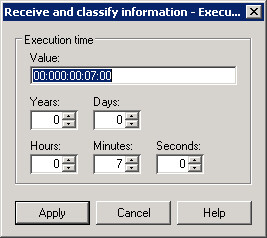
The values entered into the fields "Years", "Days", "Hours", "Minutes" and "Seconds" are automatically transformed into the ADOxx time format (YY:DDD:HH:MM:SS) and displayed in the "Value" field. Confirm the current value by clicking on the "Apply" button.
Hint
The provision of times in the models is not a precondition for the execution of the evaluation.
However, if this data is not provided the results may be incomplete (e.g. cycle time may be zero).
Hint
The attribute types "Date" and "Date and time" are available for the coverage of a time period.