Delete ADOxx Models
In order to delete models, you must first either select the option "Delete models" from the "Models" menu or click on the appropriate smart-icon ![]() in the toolbar.
in the toolbar.
Once you have selected the menu item or clicked on the smart-icon, the window "Model management - delete models" will be displayed with all the application libraries stored in the ADOxx database.
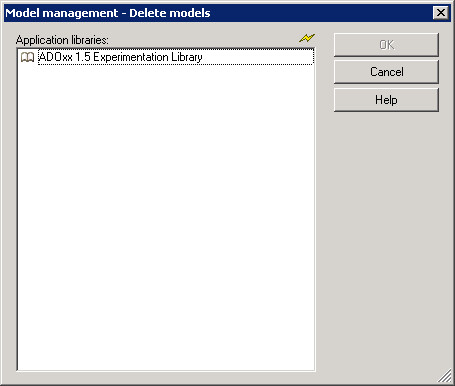
Select the application library that contains the models to be deleted and then click on the" OK" button. The application library selected is now loaded and the window "Delete Models - model selection", which lists all the models stored in the ADOxx database ordered according to model type, is displayed.