Result attributes
In the tab "Result attributes" you specify which objects and which attributes are to be represented as query results.
Hint
ADOxx Version 1.5 also allows queries on relations. For this reason, the result attributes are represented separately as attributes of classes and attributes of relations.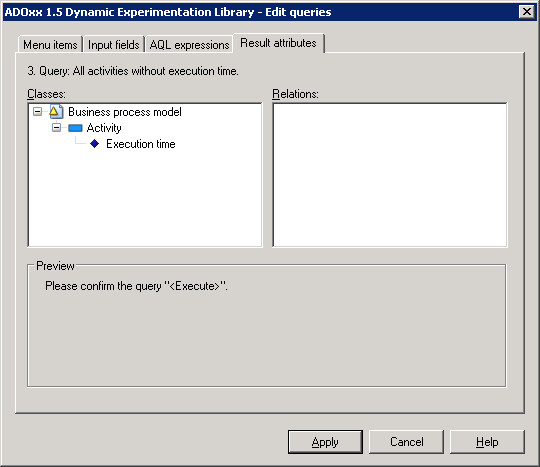
The element "Attribute" is available for use in defining result attributes. This specifies the attributes of a class and/or relation which shall be displayed.
Insert new element
To insert a new element into the list, select the element in front of or behind the position you wish to insert the new element and then select the menu option "New" in the popup-menu (right mouse-button). Click on the "OK" button and select the attribute desired for the result representation in the window "Attribute Selection".
Hint
When you have selected an attribute, the window "Attribute selection" only shows the corresponding class. To insert an attribute into a different class, you must select and expand the class so that the attributes (in their Notebook chapters) can be seen and selected. Select an attribute by clicking on it.
Following the attribute selection click on the "OK" button to create the new element.
Hint
If you do not select an existing element, the new element is added at the end of the list.
Change existing elements
To edit an existing element, select the respective element and choose the menu option**"Edit"** from the popup-menu (right mouse button). The window "Attribute selection" appears, where you may change the attribute selection. Following the selection, click on the "OK" button and the changes will be displayed.
Delete existing elements
If you wish to delete an existing element, select the respective element and select the menu option "Delete" from the popup-menu (right mouse button). The AQL element will be deleted after a confirmation query.