Assigning user groups
You can assign each ADOxx user to one or more ADOxx user groups. To do this, click on the button "User group". The window "<User name> - User groups" will appear.

The list "User groups assigned" contains all ADOxx user groups already defined. For the sub-administrator the list contains all user groups assigned to him. The icon preceding the name of the ADOxx user group shows, whether the current ADOxx user is assigned to this ADOxx user group ![]() or not
or not ![]() . Global user groups can be distinguished from local user groups with a globe symbol
. Global user groups can be distinguished from local user groups with a globe symbol ![]()
![]() .
.
When creating a new user or if the administrator assigns user groups to the sub-administrator additionally to the list for**"Assigned user groups"** the list "Managed global user groups" is displayed. Global user groups were introduced to enable multi level administration. The administrator can add global user groups for the sub-administrator for administration without assigning the sub-administrator to this list.
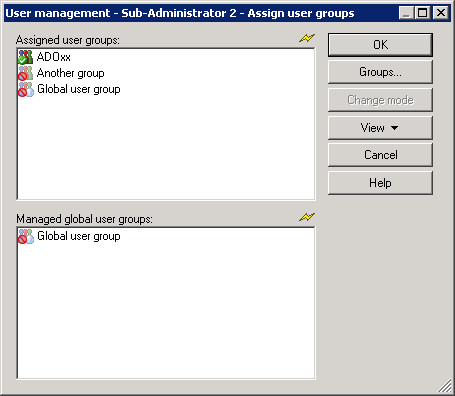
Assign the ADOxx user by double-clicking the user group or clicking on the icon to the user group you wish to assign the user.
Alternatively, you can assign user to several user groups in one step by selecting the user groups you wish and clicking on the button "Change" which then changes the assignment.
If you click on the button "Groups", the user administration window "User group list" appears and you can Add user groups.
By clicking on the button "View" you can sort the user groups shown alphabetically ("Sort by user group name") or by their status of assignment, i.e. firstly all groups (alphabetically) (![]() ) the user is not assigned to and subsequently all groups (alphabetically) (
) the user is not assigned to and subsequently all groups (alphabetically) (![]() ) the user has been assigned to ("Sort by assignment"). Furthermore it is possible to sort the user groups by category.
) the user has been assigned to ("Sort by assignment"). Furthermore it is possible to sort the user groups by category.
Change user group assignment of several users
If you want to change the settings of several ADOxx users click in the window "<User names> - Change user settings " on the button "User groups", the window "<User names> - User group assignment" will appear.
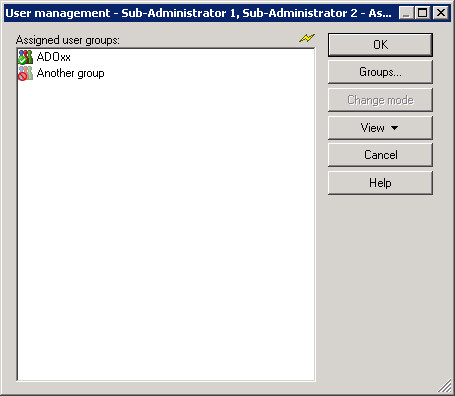
The list "Assigned user groups" contains all the ADOxx user groups already defined. The icon infront of the name of the ADOxx user group indicates whether the selected ADOxx users of this ADOxx user group are assigned ![]() or not
or not ![]() or whether the assignment of the selected users is different
or whether the assignment of the selected users is different ![]() .
.
By clicking on the button "View" you can sort the user groups shown alphabetically ("Sort by user group name") or by their status of assignment, i.e. firstly all groups (alphabetically) (![]() ) with different assignment, then all groups (alphabetically) (
) with different assignment, then all groups (alphabetically) (![]() ), with the users that are not assigned, and finally all groups (alphabetically) (
), with the users that are not assigned, and finally all groups (alphabetically) (![]() ), containing users that have been assigned ("Sort by assignment"). Furthermore it is possible to sort the user groups by category.
), containing users that have been assigned ("Sort by assignment"). Furthermore it is possible to sort the user groups by category.
The assignment of the ADOxx user groups is done by double-clicking on the appropriate user group or by clicking on the icon or through selecting several user groups and clicking on the button "Change".