Sort Results
You can sort the displayed attribute profiles according to their attribute values using the menu item "Sort" in the context menu (right mouse button).
Once you have selected the menu item "Sort", the window "Sort - Attribute selection" will be shown.
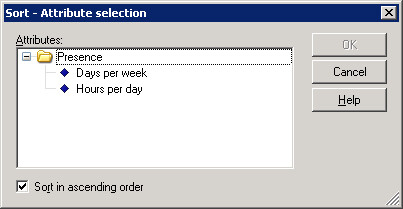
Select from the lists the attribute according to which the query result will be sorted. The "Sort in ascending order" option enables the choice between ascending and descending order.
Hint
The sort is carried out attribute profile class- related, i.e. the query result will be sorted using the selected attribute within the attribute profile class.