Attribute selection
You can specify the attribute for the value selection of the elements "Attribute Value Field" or "Attribute" by selecting the respective element and choosing the menu option "Edit" in the pop-up menu (right mouse button).
Hint
When inserting a new element of the types mentioned, above the window, "Attribute Selection" is automatically displayed as soon as the new element has been defined.
In the window "Attribute Selection" you specify by selecting a class' attribute which values are to be displayed in the element "Attribute Value Field" (Tab "Input Fields") in the query.
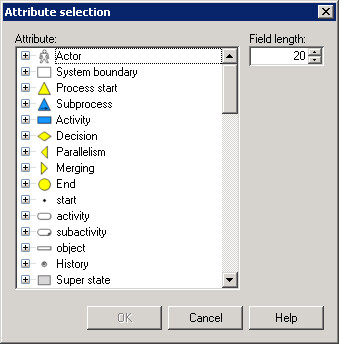
The attribute values shown are concrete values which are stored in the objects of the models selected for the query. Using the field length you specify the size of the selection field (the preview option supports you when defining the size).
Confirm your selection by clicking on the "OK" button.