Add Object References
The reference targets are shown in the window "<object name (class name) - attribute name> - Add reference".
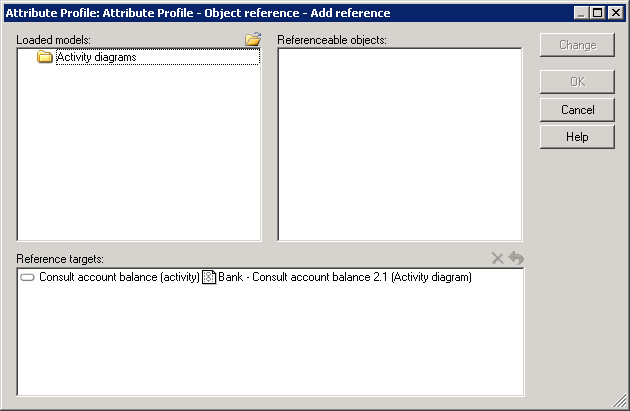
Attention
In the Attribute Profile Management in the Development Toolkit, you can neither add object references nor open models . The button "Add" and the "open" icon ![]() are not available.
are not available.
You can delete the existing object references shown in the "Reference targets" list, by selecting the reference to delete and clicking on the "Delete" icon ![]() .
.
If you want to undo the changes carried out, click on the cancel icon ![]() above the list of the reference targets.
above the list of the reference targets.