Deleting Models - Show Referenced Models
In the window "Delete models - Information", all models, which are referenced by other models will be displayed.
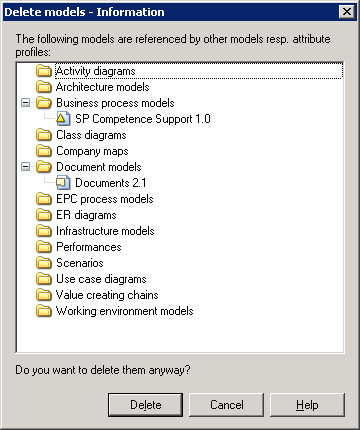
Click "Delete" to continue the deletion of the selected models.
Hint
When deleting referenced models, the references outgoing from the start models can no longer be followed and will be displayed as broken references.