Edit Text Field
You can edit the text in the elements "Menu item", "Query" or "Text" by selecting the respective element and selecting the menu option "Edit" in the pop-up menu (right mouse button).
Hint
When inserting a new element of one of the above types, the window "Edit text field" is automatically displayed as soon as the new element has been defined.
In the window "Edit Text Field" you can enter or change the text of the element "Query" (Tab "Menu items") or the text of the element "Text" (Tab "Input fields").
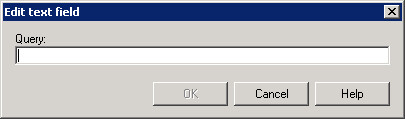
In the window "Edit text field" you can enter or change the text of the element "Menu item" (Tab "Menu items") and in addition select the model type on which the query is to be executed.
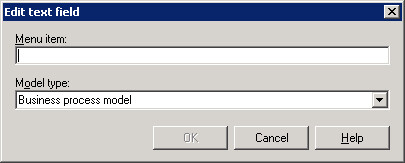
Confirm your input by clicking on the "OK" button.