Find Model
The model search based on model attributes can either be carried out according to standardised or user-defined queries (similarly to the queries of the Analysis Component).
If you wish to search for a model by means of a standardised query, select one of the standardised queries from the list "Query" in the window "Model search".
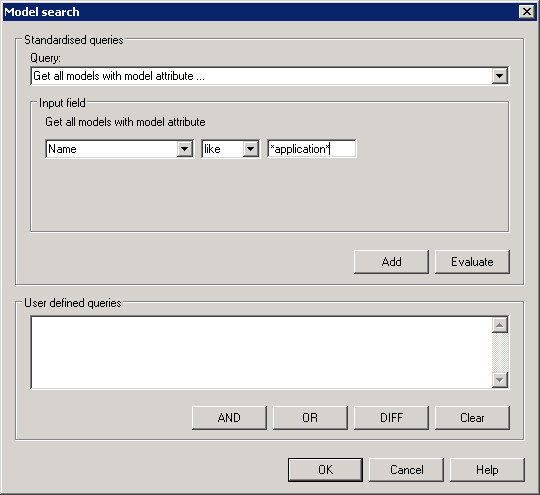
Enter the necessary information or select the values required from the list of modeltypes, attributes or operators of comparison.
The following predefined queries are available:
- Get all models.
This query will display all models saved to the database.
- Get all models of type [selection].
This query will display all models of the selected type.
- Get all models withmodel attribute [selection][operator of comparison][input].
This query will display all models whose model attributes meet the criteria defined.
- Get all models of type [selection] withmodel attribute [selection][operator of comparison][input].
When using this query, you will find all models of the specified type which have a specific model attribute.
You can carry out a standardised query by clicking "Evaluate". Clicking "Add" changes the query into an AQL expression which is then displayed in the field "User defined queries". You can edit this query by entering additional AQL expressions. You can combine or connect the queries by using the buttons "AND", "OR" and "DIFF". Delete the contents of the field "User defined queries" by clicking on the "Clear" button.
You can create user defined queries by yourself in the field "User defined queries". By using AQL you can define any query you like. You may of course use standardised queries to support you when creating user defined queries.