Checks
This function is used as a support for checking application libraries saved in the ADOxx database.
Please choose the menu option "Check" from the menu "Library management", or click on the adequate Smart-Icon ![]() in the quick access bar.
in the quick access bar.
As a result, you will see the window "Library Management" with the tab "Checks". The user can view the full list of all ADOxx application libraries, which are stored in the ADOxx database.
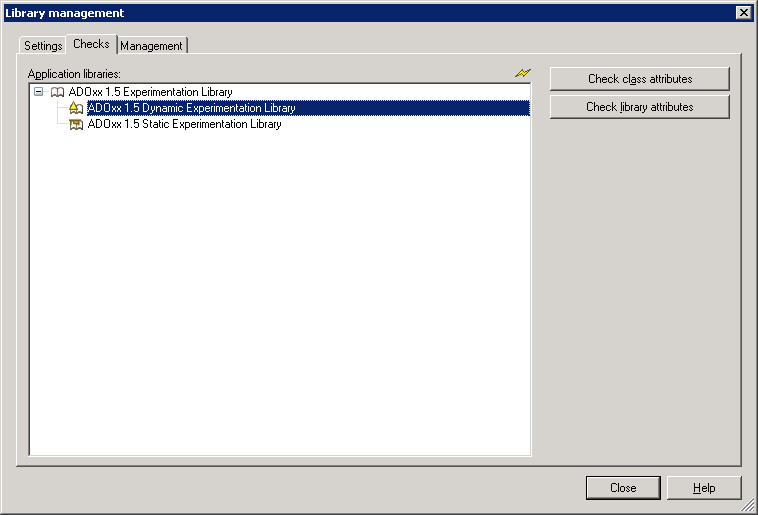
Click twice on the edited application library, to display both the D library and the S library. Please select the desired library through clicking and selecting one of the following options:
Check class attributes
When checking class attributes, the definitions of the class attributes are checked for their syntactical accuracy.
Hint
Once you have edited the class attributes listed above, you should check them. This avoids runtime errors when working with this library in the Modelling Toolkit.
If you wish to check a library's class attributes, select the respective library in the window "Library management - library configuration" and then click on the button "Check class attributes".
If the class attributes are syntactically correct, an appropriate information window will appear.
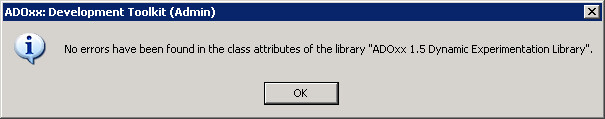
Should the class attributes be incorrect, the error statement [alibmgt-26] is displayed. Once you have closed the error statement, a protocol will be displayed which lists the errors in the definitions.
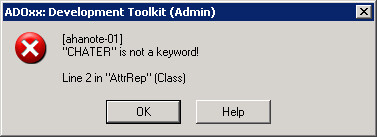
Please remove the errors listed (you can find additional information in the error documentation under the error number listed) or save or print this protocol and hand it over to your ADOxx administrator.
Check library attributes
During the check of the library attributes the definitions of all library attributes are checked for syntactical correctness
Hint
Once you have edited the library attributes, you should check them. This way, you can avoid runtime errors when working with this library in the Modelling Toolkit.
If you wish to check the library attributes of a library, select the library in the window "Library management - library configuration" and then click on the button "Check library attributes".
If the library attributes are syntactically correct, an appropriate information window will appear.
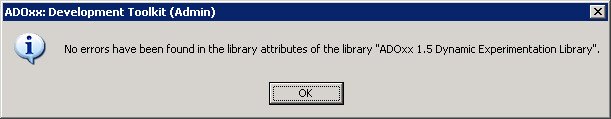
Should the library attributes be incorrect, the error statement [alibmgt-28] is displayed. Once you have closed the error statement, a protocol window will be displayed which describes the errors in the definitions in greater detail.
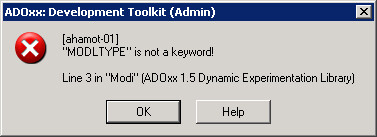
Please remove the errors listed (you can find additional information in the error documentation under the error number listed) or save or print this protocol and hand it over to your ADOxx administrator.