Manage Sub-administrators (views)
Via the menu item User - Manage Sub-administrators (views) the following views on sub-administrators are available for administrators. These views are not available for sub-administrators.
In these views, information about sub-administrators and their associated users or user groups are displayed respectively can be edited.Via the context menu item View Settings you open the window View Settings, where you select the view.
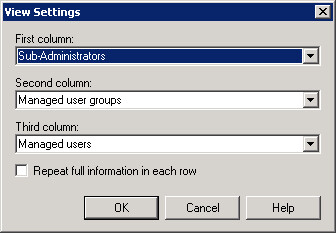
If you check Repeat full information in each raw, in every line all cells are completely filled. This allows you, if you save the view as Excel file, to make sorting.