Add new ADOxx users
New ADOxx users should be added directly after installing the system. During installation a standard user is created (user name "Admin", password "password"). This standard user is equipped with all administration rights. Thus, we advise you to create some or all ADOxx users without administration rights directly following the installation.
Attention
After the ADOxx installation you can only assign the library imported by default to the ADOxx users. If you wish to assign a user-defined ADOxx application library (= ADOxx AL) to the ADOxx users, this application library must be imported before you create the ADOxx users. By changing the user settings, you can assign different ADOxx ALs to ADOxx users at any time. Afterwards, however, this ADOxx user can no longer access the models created with the ADOxx AL formerly assigned to him.
Hint
The sub-administrator can only use the application library assigned to him.
Attention
After ADOxx and at least one ADOxx database has been installed, you can only assign the ADOxx user to the standard user group "ADOxx" . If you wish to assign the ADOxx user to a different ADOxx user group, you have to create this user group, before you add the ADOxx user. By changing the user settings you may assign an ADOxx user to one or more other ADOxx user groups at any time.
You can add ADOxx users by opening the window "user list" and clicking on the button "Add". On your screen the window "Add new user - Settings" appears.
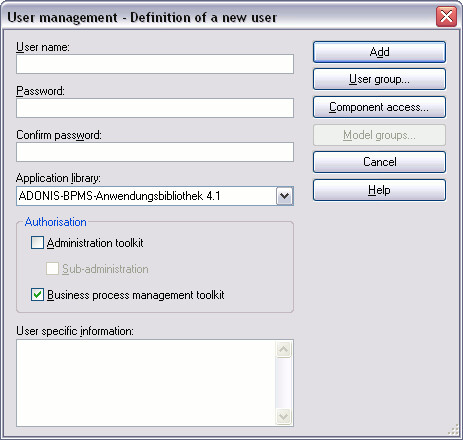
Before adding an ADOxx (system) user you must create or assign the following settings:
- user name and password (mandatory)
- application library (mandatory)
- authorisation (optional)
- user groups (mandatory)
- access to components (optional)
- user-specific information (optional)
After having entered the necessary information, click on the button "Add" in order to create the ADOxx user. A window will then appear, informing you that the user has been created in the ADOxx database.
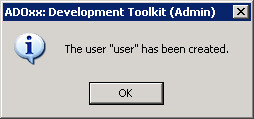
Click on the OK button or press the "Enter" key. This will close the information window and show the window "Add new users - settings". The entries in the fields for the user name and the password will be deleted, the user settings (access rights, application library assigned, ADOxx user groups assigned) of the user just created will be left so that you can easily create another ADOxx user with the same settings.
Finish adding new ADOxx users by clicking on the "Cancel" button. The window "Add new users - settings" will be closed and the current user list will be shown.