Rename Model Group
If you wish to rename an existing model group, select the appropriate model group and click "Rename group". The window "Rename model group" appears, in which the current name (field "Old model group name") is shown. The field "New model group name" also holds the current name and you can adjust or over-write this with the new name you require.
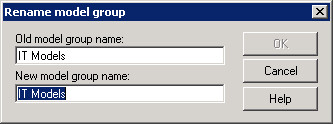
Enter the new name of the model group and click "OK". The window is closed and the updated model group hierarchy is displayed.
Attention
The name of the new model group must be unique on the level of the main groups and within each model group.