Editing Attribute Profiles
By selecting the menu item "Edit attribute profiles" in the menu "Attribute profiles" and then loading the application library selected in the window "Edit attribute profiles", it is possible starting from the list of attribute profiles, to edit attribute profiles and attribute profile folders. All existing attribute profiles and attribute profile folders will be shown in the "Attribute profiles" list:
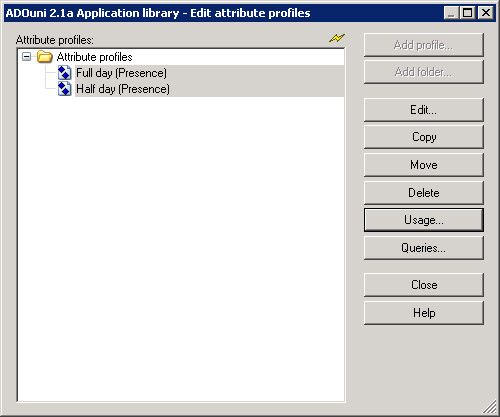
Clicking on the following buttons will enable you to:
| "New attribute profile" | Add profile in a previously selected attribute profile folder. |
|---|---|
| "New version" | Save a previously selected attribute profile folder as a new version. Note: This button is only available if the attribute profiles are defined in an application library with time-related versioning. |
| "Add folder" | Create a new (main) attribute profile folder in a previously selected attribute profile folder or in a not previously selected attribute profile folder. |
| "Rename" | Assign a new name to a previously selected attribute profile folder. |
| "Edit" | Edit the values of a previously selected attribute profile or the values of several previously selected attribute profiles at the same time. |
| "Copy" | Copy a previously selected attribute profile folder or a previously selected attribute profile. |
| "Move" | Move a previously selected attribute profile folder or a previously selected attribute profile into another attribute profile folder. |
| "Delete" | Delete a previously selected attribute profile folder or a previously selected attribute profile. |
| "Usage" | Show a list of the objects and models, in which the previously selected attribute profiles are referenced. |
| "Queries" | Evaluate the contents of the attribute profiles using the criteria you have defined. |
The general functionality as well as the above-listed functionality of the attribute profile list are available if you open the popup-menu (right mouse button) .
Hint
The availability of functions depends on the previous selection of an attribute profile or of an attribute profile folder.