Change Password
You can use ADOxx after you have received a user name and a password from your ADOxx administrator.
When you start ADOxx for the first time, you should change your password. In addition, it is recommended that you change your password frequently for security reasons.
You can change your password in any active component by selecting the option "Change password" from the "Extras" menu. The window "Change password (User: <user name>)" appears.
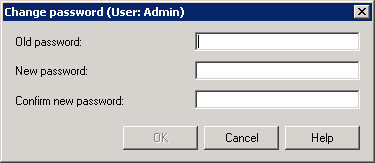
Enter your old password once and the new one twice and continue by clicking on the OK button or by pressing the enter key. If all entries are correct, the password will be changed.
Attention
The password you enter is case sensitive, i.e. it distinguishes between capital and lower case characters. The password must consist of at least 3 characters. Valid characters for defining a password are the figures 0 to 9, the letters a to z and A to Z, blanks and the characters ! # $ % & ( ) * + , - . / : ; < = > ? @ [ ] ^ _ { | } ~.
Hint
The passwords are not displayed on the screen. For every character entered an asterisk is displayed.