Edit Date and Time Value
ADOxx provides you with a support dialogue for the assignment of date and time attributes, which you can open from the ADOxx Notebook by clicking on the "Dialogue" button ![]() at the right above the attribute field.
at the right above the attribute field.
Once you have clicked on the button, the window "<object name> - <name of the date and time attribute>" will appear, in which you can edit the attribute value.
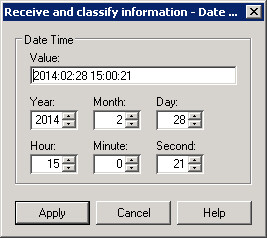
The numbers given in the fields "Year", "Month" and "Day" will automatically be taken over in the date format (YYYY:MM:DD) and displayed in the field "Value". By clicking on the button "Apply", the current value will be transferred to the ADOxx Notebook.
Hint
The attribute type "Time" is available for the coverage of a time period.