Enumeration attribute field
You can define the attribute by selecting values for "Enumeration attribute field" (tab "Entering field"). It is done by the selection of the elements and choosing in the context menu the menu option (with right mouse button) "Edit".
Hint
By adding a new element to "Enumeration attribute field", the window "Selection of the enumeration attribute" is shown automatically.
In the window "Selection of the enumeration attribute" you decide, via selection an attribute from one class, that values defined for this attribute in an application library should be displayed in the "Enumeration attribute field" (tab "Entering field").
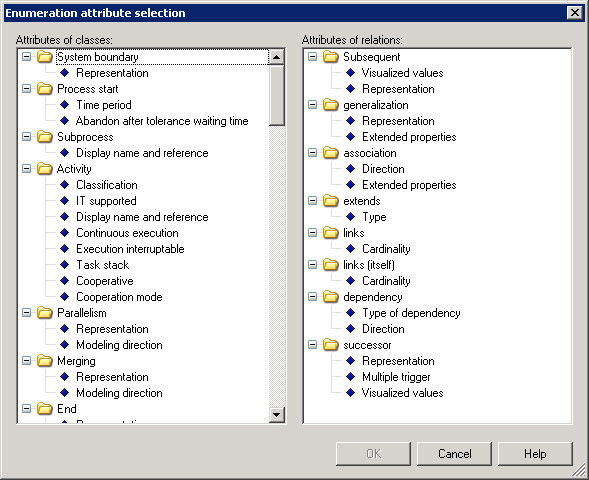
Please confirm your choice by clicking on the OK button.