Edit query part
You can edit the query section of the element "AQL part" (Tab "AQL expressions") by selecting the element and then select the menu option**"Edit"** in the popup-menu (right mouse button).
Hint
When inserting a new element "AQL part" the window "Edit query section" is automatically displayed as soon as the new element has been defined.
In the window "Edit query section" an AQL expression is defined for the query to be performed.
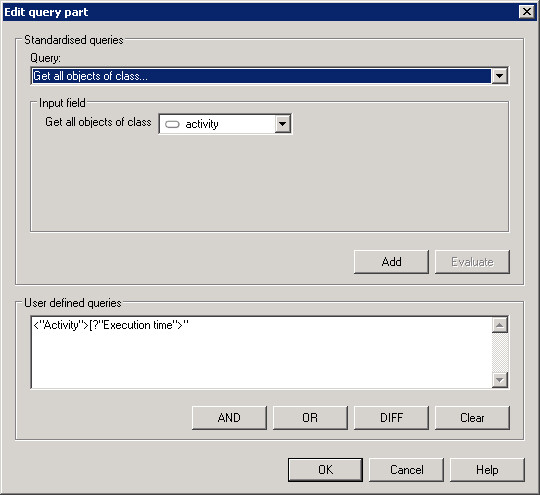
To define the AQL expression you can select a query from the set of standard queries and - if necessary - complete the input fields. Alternatively you can specify a user-defined query in AQL directly.
Note:
The buttons "AND", "OR" and "DIFF" support you when defining a user-defined query.
By clicking on the button "Reset" any user-defined query which has already been entered will be deleted.
By clicking on the button "Add" you may transfer a complete standard query into the field of the user-defined query and continue editing it there.
Finish your input session by clicking on the "OK" button.
Hint
Should you have created both a standard and a user-defined query, the AQL expression taken when clicking on the OK button will be that of the user-defined query.
Attention
When using references during selection or input fields (Tab "Input fields"), several AQL parts are necessary to create a valid AQL expression. The division into AQL parts automatically occurs when adding a reference.