List of deleted users
The list of deleted users contains all users which have been deleted from the user list and therefore are no longer valid (i.e. these users can no longer log into ADOxx).
Open this list by opening the window "User list" and clicking on the button "Deleted users".
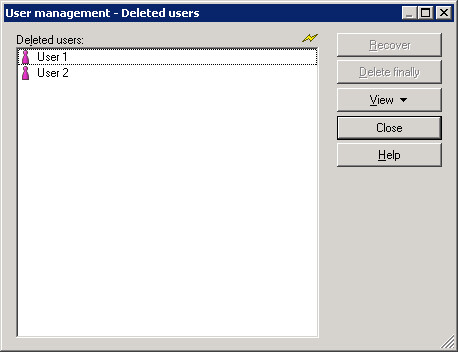
The ADOxx users deleted from the user list are identified by the icon ![]() .
.
When using the Single-Sign-on functionality deleted system users will be identified by the icon ![]() .
.
By clicking on the button "Restore" the previously selected users can be restored to the user list.
For each selected user a security message will be displayed.
Restore the user by clicking on the "Yes" button or pressing the "Enter" key. If you want to stop the security queries in case of multiple selections for each single user, click on the "Yes, all" button. If you do not want to restore the user, click on the "No" button.
Clicking on the button "Delete permanently" you can permanently delete all previously selected users from the ADOxx database.
For each selected user a security message will be displayed.
Delete the user permanently from the ADOxx database by clicking on the "Yes" button or pressing the "Enter" key. If you want to stop the security queries in case of multiple selections for each single user, click on the "Yes, all" button. If you do not want to delete the user, click on the "No" button.
By clicking the button "View" you can view additional information for the user or select the sort criterion for the users displayed.