Allocating Resources
Allocating resources means that one or more actual resources are assigned to each object of the class "Resource" via the "Selection" attribute. These resources are required when executing an activity. Allocated resources are evaluated in the Simulation Component during Capacity Analysis and Workload Analysis.
The allocation of resources is described by AQL expressions (AQL =ADOxx Query Language).
ADOxx provides a support dialogue for the allocation of resources. Call this support dialogue by opening the ADOxx Notebook of an object of class "Resource" in a dynamic model and then clicking on the "Dialogue" button ![]() next to the input field "Selection". The window "<class name>:<object name> - Selection" appears.
next to the input field "Selection". The window "<class name>:<object name> - Selection" appears.
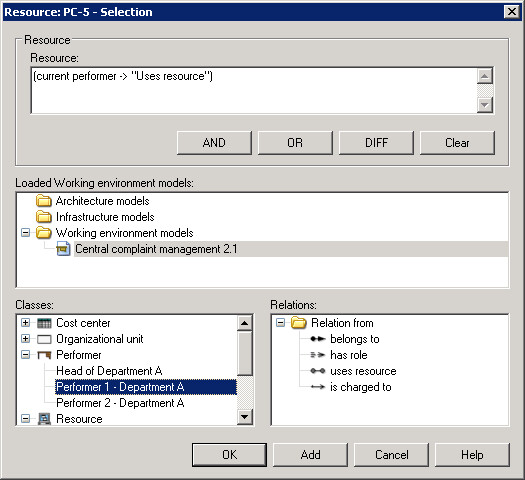
Attention
In the Attribute Profile Management in the Development Toolkit, you can only define the resources assignment expression in the field "Resources" by entering a valid AQL expression. This definition is not possible in Static models and the button "Add" is not available.
Attention
Resources can only be allocated in dynamic models. The resources in the static models represent resources, which actually exist in the company. The resources in the dynamic models are references to the resources in the static model and represent the resources used while a dynamic model is performed.
The field "Resource" holds the current resource expression. Before a simulation runs, this expression is the attribute value entered into the attribute "Selection" of the ADOxx Notebook from which the dialogue has been called.
The buttons "AND", "OR", "DIFF" enable you to combine several AQL expressions. You can delete the current AQL expression in the "Resource" field by clicking on the button "Clear".
When defining a resource the expressions entered are displayed in the "Resource" field. Clicking on the OK button causes the system to check the expression's syntax and to copy it to the object's notebook.
Clicking on the "Cancel" button closes the window "Resource Selection" while maintaining the previous value of the attribute "Selection" in the notebook.