Edit Record Attributes
ADOxx provides you with a support dialogue for editing record attributes, which is to be opened in the ADOxx Notebook by clicking on the "dialogue" button ![]() , on the right above the record display.
, on the right above the record display.
Once you have clicked on the button, the record will appear in the window "<Object name> - <Name of the record attribute>", in which you can edit attribute values, as well as add and delete rows.
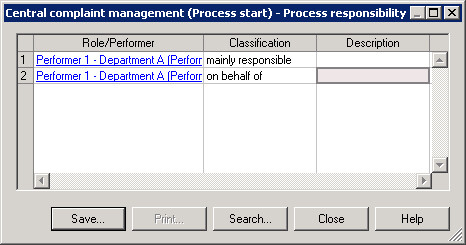
To edit an attribute value, first select the appropriate cell and then the menu item "Edit attribute" in the context menu (right mouse button). The input is done directly into the cell or an input window depending on the type of the selected attribute.
To copy the value of an attribute:
Select the cell with the attribute value to be copied
Select in the context menu (right mouse button) the menu item "Copy"
Select the cell into which you want to paste the attribute value and
Select in the context menu (right mouse button) the menu item "Paste".
Hint
Copying values within a record is only possible for attributes of the same type or in attributes of type "String".
To copy the value of a row:
Mark the row to copy by clicking on the row number (grey column)
Select in the context menu (right mouse button) the menu item "Copy rows"
Select the row into which the copied one has to be pasted and
Select in the context menu (right mouse button) the menu item "Paste".
Hint
When copying rows, the values of the copied rows will be inserted into an already existing row and so will overwrite the values contained in this row.
To add a row to a record, select in the context menu the menu item**"Insert row"**. This new row will be inserted at the bottom of the record.
To move a row in the record, mark the row to be moved by clicking on the row number (grey column), then select in the context menu the menu item "Move row" - the mouse pointer will change to ![]() - and click on the row above where the new row has to be inserted.
- and click on the row above where the new row has to be inserted.
To delete a row from the record, mark the row to delete by clicking on the row number (grey column) and then select in the context menu the menu item "Delete rows".