Deleting models
All models saved in the ADOxx database are listed in the "Delete models - selection" windows - arranged according to their modeltype .
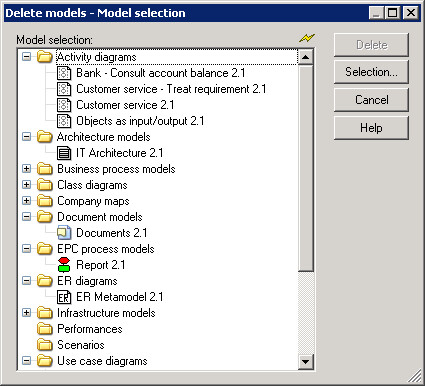
Select the models you want to be deleted and click "Delete".
Hint
The models to be deleted, which are referenced by other models, will be displayed in the "Delete models - Information" window before the deletion.
If you click "Selection" the "Find model" window will be shown, in which you can limit the model selection via the search to specific model attributes.
Before the models are finally deleted from the ADOxx database, an appropriate security message is displayed.
On confirming the security message, it will be checked whether the models to be deleted are referenced by other models. If this is the case for at least one model, the window "Delete models - Information" will be displayed. This window lists the models, which are referenced by other models in the ADOxx database. Click "Delete" again to continue the deletion. If you hit the "Cancel" button the deletion will be cancelled.
Attention
A model can only be deleted if no ADOxx user has opened this model in the ADOxx Modelling Toolkit at that time.
Attention
The deletion of models from the ADOxx database cannot be undone!