Edit enumeration values
You can specify the values for the selection of the element "Attribute Value Field" (Tab "Input Fields") by selecting the element and choosing the menu option "Edit" from the popup-menu (right mouse-button).
Hint
When inserting a new element of the type "Attribute Value Field" the window "Edit enumeration values" is automatically displayed as soon as the new element has been defined.
In the window "Edit enumeration values" you define a value by entering it into the field "Value" which you then add to the list by clicking the button "Add".
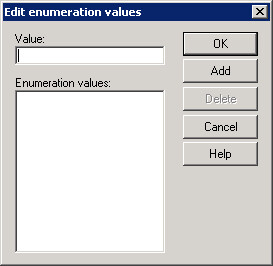
From the list of enumeration values the ADOxx user can select a concrete value when he is about to execute the query.
To change an existing entry in the list "Enumeration values", double-click on it. The entry is then shown in the field "Value" and can be edited.
If you wish to remove an entry from the list "Enumeration values", select it and then click on the button "Delete".
Finish the editing session by clicking on the "OK" button.