ADOxx Web Service
ADOxx provides a AdoScript web service implementation that enables the interaction with the platform in service mode. The web service is implemented as a service meaning that ADOxx can be started in service mode without user interface and user interaction communicating on a defined port. The operation exposed by the web service enables the execution of AdoScript code and returns values according to the provided AdoScript implementation and an error code for traceability.
Start ADOxx Web Service
The ADOxx web service can be started using the AdoScript command SERVICE to start and stop the service from within the modelling toolkit.
CC "AdoScript" SERVICE Start | Stop . Start: start [port:intValue] [backlog:intValue] [output:Output] . Output: statusbar | textfield . Stop: stop . -->RESULT ecode:intValue
port: Port at which the ADOxx Web Service server receives requests. Default: 80.
backlog: Max queue size for requests. Default: 100.
output: Specification of where status messages of the ADOxx Web Service server are put out.
A toolkit can be directly started with web service mode by executing the command below (replace [...] placeholders) through a command line interface from the ADOxx installation directory. Additional functionality for applying the ADOxx web service has to be implemented accordingly. For details on the ADOxx web service see the documentation of the corresponding "AdoScript" SERVICE command.
echo CC "AdoScript" SERVICE start port:8080 | areena.exe -u[username] -p[password] -d[dbname] -s[dbms] -e -no_dialogsstatusbar (default): Messages are shown in the status bar. textfield: Messages are appended to a textfield. As this reduces the server performance (in relation to statusbar mode), this mode should just be used when really needed.
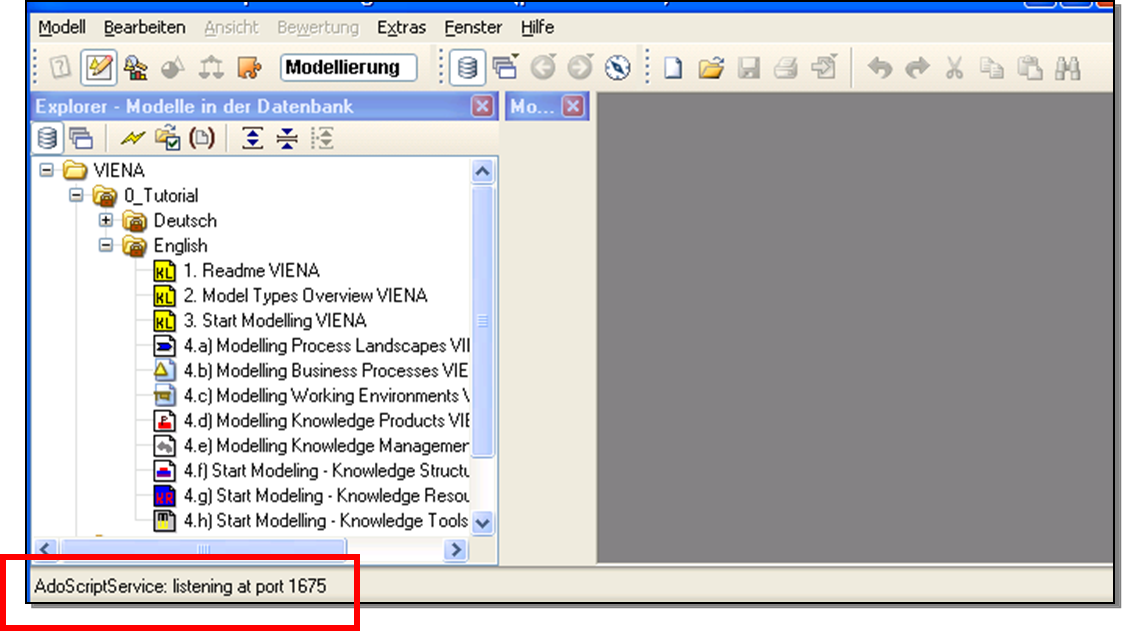
ADOxx in Web Service Mode
ADOxx Web Service Interaction
The interaction with the service can done using any kind of language that implements web service calls using SOAP as a messaging format.
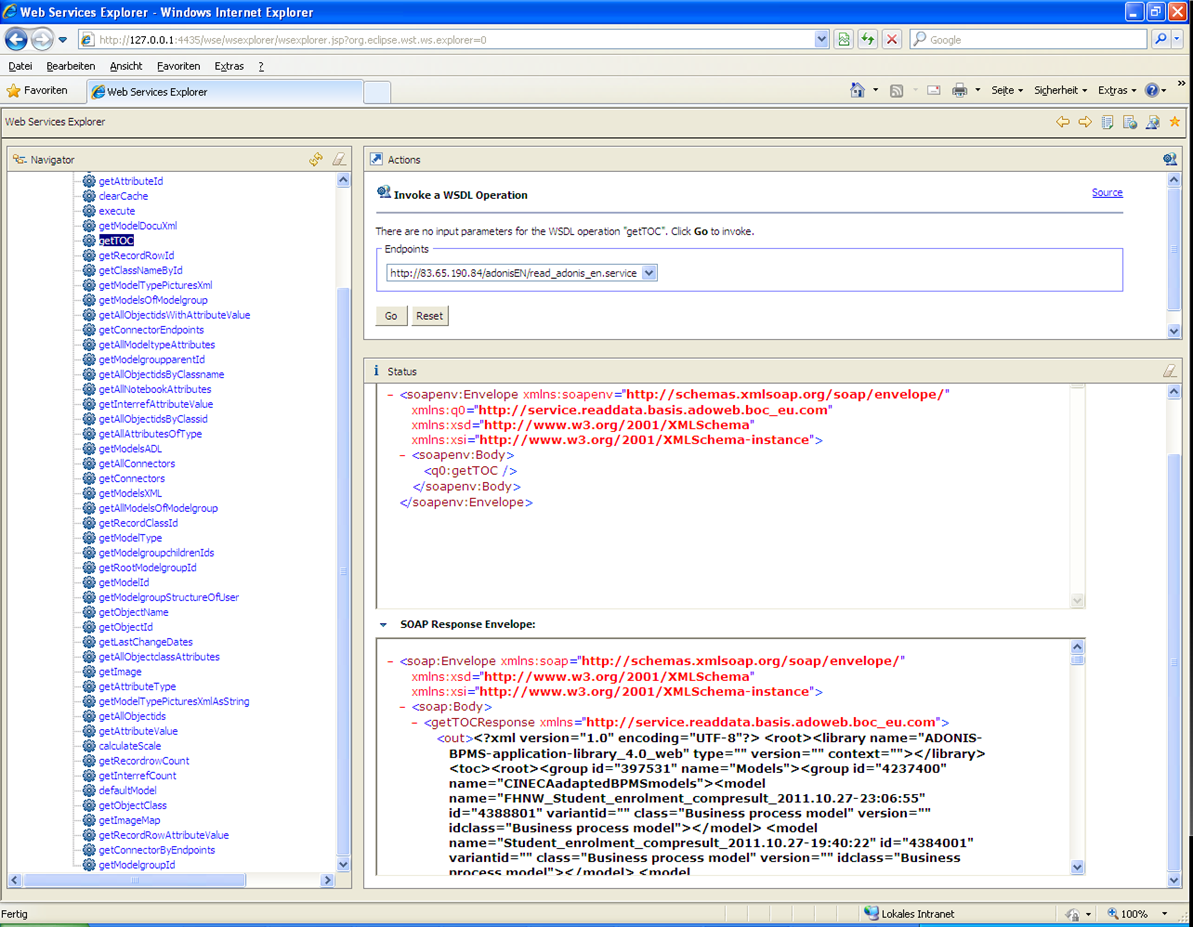
Web Service Explorer and Example Call