Import Application Libraries
Application libraries are imported using ABL files.
Attention
Take care of the application library's compatibility.
Open the window "Application Libraries" (menu "Libraries", option "Application library list" ) and click on the button "Import". The window "Library import" appears.
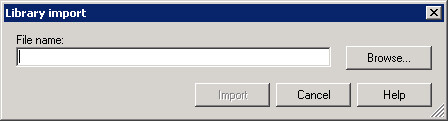
Enter the path and the file name of the ABL file containing the application library to be imported in the field "File name" and click on the button "Import" to start importing the application library. Please note that clicking the "Search" button will allow you to search the file system for the application library you wish to import.
Hint
In case there is already an application library in the ADOxx database that have the same name as the one saved as the ABL file, you can rename the library to be imported .
While the library is imported, a status window will inform you about the state of the import process.
Before ending the import of an application library the query will be shown, asking the user if the standard model group "Models" and the attribute profile group "Attribute profiles" should be created.
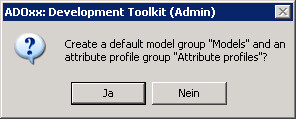
Click on the "Yes" button to automatically import the model and attribute profile groups and create an application library. If you click the "No" button, the system will neither create a model group, nor an attribute profile group.
Hint
The automatically created model group "Models" will possess write and read access rights for the "ADOxx" standard user group.
Hint
Model and attribute profile groups must be defined before the models, or attribute profiles are imported.
When the application library has been imported successfully, the window "Library import - Result" will appear listing the libraries imported.
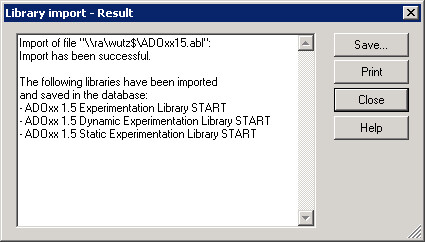
Close the window by clicking the "Close" button or by pressing the "Enter" key. The application library imported will then be stored in the ADOxx database.
Hint
Before you assign the imported application library to any ADOxx users, you should check it. You can do this within Library configuration. You should in any case check the definitions of the Class attributes and the Library attributes of the libraries imported to make sure that they will not cause problems when ADOxx is in use.
The ABL file format:
The ABL file format is the binary format for ABL files in the file system. When exporting an application library from the database, the ADOxx library information is converted into this format.
ADOxx administrators must take into account that the ABL format was modified during ADOxx development: ABL files for ADOxx up to version 3.9 have a different file format than newer ABL files. The exact file format depends on the version of the ADOxx Development Toolkit the export was done with: The older Development Toolkits always create the old file format while the newer ones always export into the new format. This has to be regarded for a future library import.
ABL files are generated when exporting application libraries from within the Development Toolkit.
An application library which has been exported into an ABL file may be imported into the ADOxx Development Toolkit on another computer.