User group list
The user group list is the starting point for the administration of the ADOxx user groups . The user group list contains all ADOxx user groups defined as well as all ADOxx users assigned to these user groups. For the sub-administrator the list contains all to him assigned user groups.
Hint
Both the standard user "Admin" and the standard ADOxx user group "ADOxx" in which he is assigned are automatically created whenever an ADOxx database is created. This assignment cannot be changed.
Hint
The standard system user group "ADOxx" is automatically created when aADOxx database WITH Single-Sign-on functionality is created.
Select the option "User group list" in the "User" menu or click on the corresponding smart-icon ![]() in the toolbar to display all the ADOxx user groups stored in the ADOxx database.
in the toolbar to display all the ADOxx user groups stored in the ADOxx database.
The window "User management - User group list" appears on your screen. Here, the ADOxx user groups ![]() are shown in alphabetical order.
are shown in alphabetical order.
When using Single-Sign-on functionality the system user groups ![]() are shown in alphabetical order.
are shown in alphabetical order.
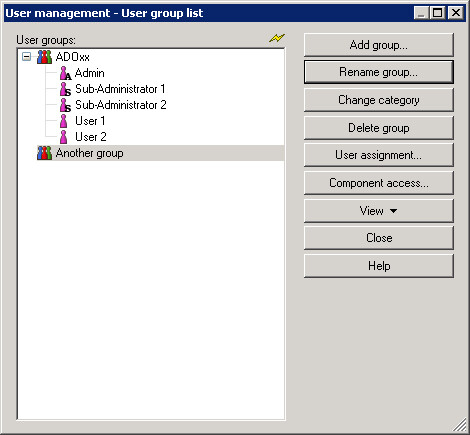
The following buttons are available when viewing the user group list:
| "Add group" | add a new ADOxx user group ; |
|---|---|
| "Rename group" | change the name of the ADOxx user group previously selected; |
| "Change category" | The administrator has the possibility to change the user group category. E.g. from local user group to global user group. |
| "Delete group" | delete a previously selected ADOxx or system user group from the user group list ; |
| "User assignment" | change the user assignment for the previously selected ADOxx user group ; |
| "Component access" | restrict the access of ADOxx or system user groups to certain components |
| "View" | show additional information for the users or select the sort criteria for the listed user groups ; |
| "Reconcile" | reconcile system user groups and their system users in the ADOxx user management with those from the operating system's user administration ; |
| "Close" | close the window "User list". |
Hint
The sub-administrator cannot delete or rename global user groups.