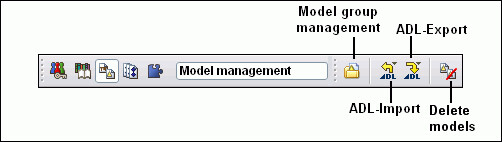Model Management
The grouping concepts in ADOxx permit the ADOxx models stored in the ADOxx database to be grouped in so-called ADOxx model groups. This can be compared to the hierarchy of directories in a file system.
In this chapter you will find the following descriptions concerning ADOxx model management:
If you want to get access to services of model management, click on the Smart-Icon ![]() from the toolbar.
from the toolbar.
Alternatively, you can activate the Model Management by opening the popup menu of the component bar (with the right mouse button clicking on the component bar, next to the Smart Icon) and choosing the menu option**"Model Management"**. The popup menu can also be opened with the function key <F9>, and then model management can be activated with the function key <o>.
After activation of the model management, the toolbar with its Smart-Icons for model group management, ADL import, ADL export and delete models will be shown.