Define Colours
ADOxx provides you with an input window for the selection of a colour (e.g. for the graphical display of the object), which you can open in the ADOxx Notebook by clicking on the "Dialogue" button ![]() , on the right above the corresponding attribute field.
, on the right above the corresponding attribute field.
Once you have clicked on the button, the window "colour" will appear.
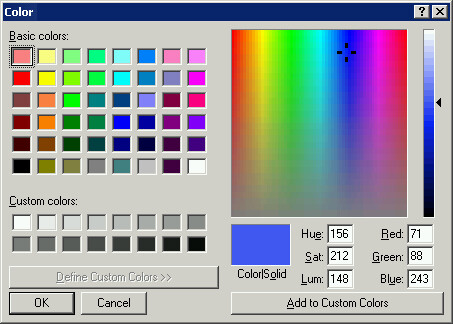
Select one of the basic colours or one of the user-defined colours. Alternatively you can edit a colour by entering the colour value (colour/saturation/brightness or red/green/blue) or by directly clicking on the colour spectrum. If you click on the "Add colour" button, the edited colour will be inserted into the "user-defined colours" and is available for the current ADOxx session.
Click on the OK button, to copy the selected colour.