GRADIENT_RECT
Fills a rectangular shape with smooth, shaded colors.
Syntax
GRADIENT_RECT [ x:measureValue ] [ y:measureValue ] [ w:measureValue ] [ h:measureValue ]
[ style:GradientMode ] [ color1:ColorSpec ] [ color2:ColorSpec ] [ color3:ColorSpec ] [ color4:ColorSpec ] .
GradientMode : horz | vert | updiag | downdiag | diagcross .Parameters
x(measureValue, optional) - The x-coordinate of the top-left corner of the rectangle. The default is0cm.y(measureValue, optional) - The y-coordinate of the top-left corner of the rectangle. The default is0cm.w(measureValue, optional) - The width of the rectangle. The default is0cm.h(measureValue, optional) - The height of the rectangle. The default is0cm.style(modifier, optional) - The direction of the color gradient. The default isdiagcross.color1(ColorSpec, optional) - The first color used for the gradient. The default is"black".color2(ColorSpec, optional) - The second color used for the gradient. The default is"black".color3(ColorSpec, optional) - The color used for the bottom-right corner of the gradient with thediagcrossstyle. The default is"black".color4(ColorSpec, optional) - The color used for the bottom-left corner of the gradient with thediagcrossstyle. The default is"black".
Details
This command does not draw an outline. It is not influenced by any style commands.
The direction of the gradient depends on the value of the style parameter:
horz: from the left withcolor1to the right withcolor2.vert: from the top withcolor1to the bottom withcolor2.updiag: from the bottom-left corner withcolor1to the top-right corner withcolor2.downdiag: from the top-left corner withcolor1to the bottom-right corner withcolor2.diagcross: four-color shading with one color per corner:color1in the top-left,color2in the top-right,color3bottom-right andcolor4in the bottom-left corners.
Colors are specified through a ColorSpec, which has to evaluate to a strValue or an intValue (see LEO Colors for details).
To draw a border around the gradient two more commands are needed: FILL style:null followed by a RECTANGLE (using the current PEN setting) with the same coordinates as GRADIENT_RECT.
The command GRADIENT_RECT style:diagcross is not fully supported in SVG Graphics. Instead of the original ones, SVG-specific algorithms are used, yielding very similar results.
Rotation of a gradient rectangle is not possible. This has an influence on the drawing of relations where a rectangle's shape will change with different rotations. If a rotation is necessary then use two GRADIENT_TRI commands instead.
See Also
- CLIP_ELLIPSE
- CLIP_OFF
- CLIP_PATH
- CLIP_POLY
- CLIP_RECT
- CLIP_ROUNDPOLY
- CLIP_ROUNDRECT
- FILL
- GRADIENT_TRI
- PEN
- RECTANGLE
Examples
Draw a dark violet rectangle with a downwards diagonal gradient and without any outline.
GRAPHREP
GRADIENT_RECT x:-1.4cm y:-0.7cm w:2.8cm h:1.4cm style:downdiag color1:"$666699" color2:"$444466"Draw a rectangle with an outline and an upwards diagonal gradient filling from yellow to red.
GRAPHREP
# Note: SHADOW is on by default.
GRADIENT_RECT x:-1.4cm y:-0.7cm w:2.8cm h:1.4cm style:updiag color1:"yellow" color2:"red"
PEN w:0.05cm
FILL style:null
RECTANGLE x:-1.4cm y:-0.7cm w:2.8cm h:1.4cmDraw the different styles of gradient rectangles with varying colors and write the style in the middle of each rectangle.
GRAPHREP
GRADIENT_RECT x:-5.2cm y:-0.6cm w:2cm h:1.2cm style:horz color1:"mistyrose" color2:"salmon"
TEXT "horz" x:-4.2cm w:c h:c
GRADIENT_RECT x:-3.1cm y:-0.6cm w:2cm h:1.2cm style:vert color1:"peachpuff" color2:"orange"
TEXT "vert" x:-2.1cm w:c h:c
GRADIENT_RECT x:-1cm y:-0.6cm w:2cm h:1.2cm style:updiag color1:"honeydew" color2:"green"
TEXT "updiag" x:0cm w:c h:c
GRADIENT_RECT x:1.1cm y:-0.6cm w:2cm h:1.2cm style:downdiag color1:"paleturquoise" color2:"cadetblue"
TEXT "downdiag" x:2.1cm w:c h:c
GRADIENT_RECT x:3.2cm y:-0.6cm w:2cm h:1.2cm style:diagcross color1:"powderblue" color2:"steelblue" color3:"thistle" color4:"darkviolet"
TEXT "diagcross" x:4.2cm w:c h:cDraw an ellipse with a gradient filling and a shadow.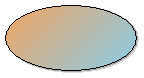
GRAPHREP
# Note: SHADOW is on by default.
# Clip the ellipse region.
CLIP_ELLIPSE rx:-1.4cm ry:-0.7cm
# Draw the gradient.
GRADIENT_RECT x:-1.4cm y:-0.7cm w:2.8cm h:1.4cm style:downdiag color1:"sandybrown" color2:"skyblue"
# Turn off the clipping region.
CLIP_OFF
# Draw the ellipse outline.
FILL style:null
ELLIPSE rx:-1.4cm ry:-0.7cmVersions and Changes
Available since ADOxx 1.3